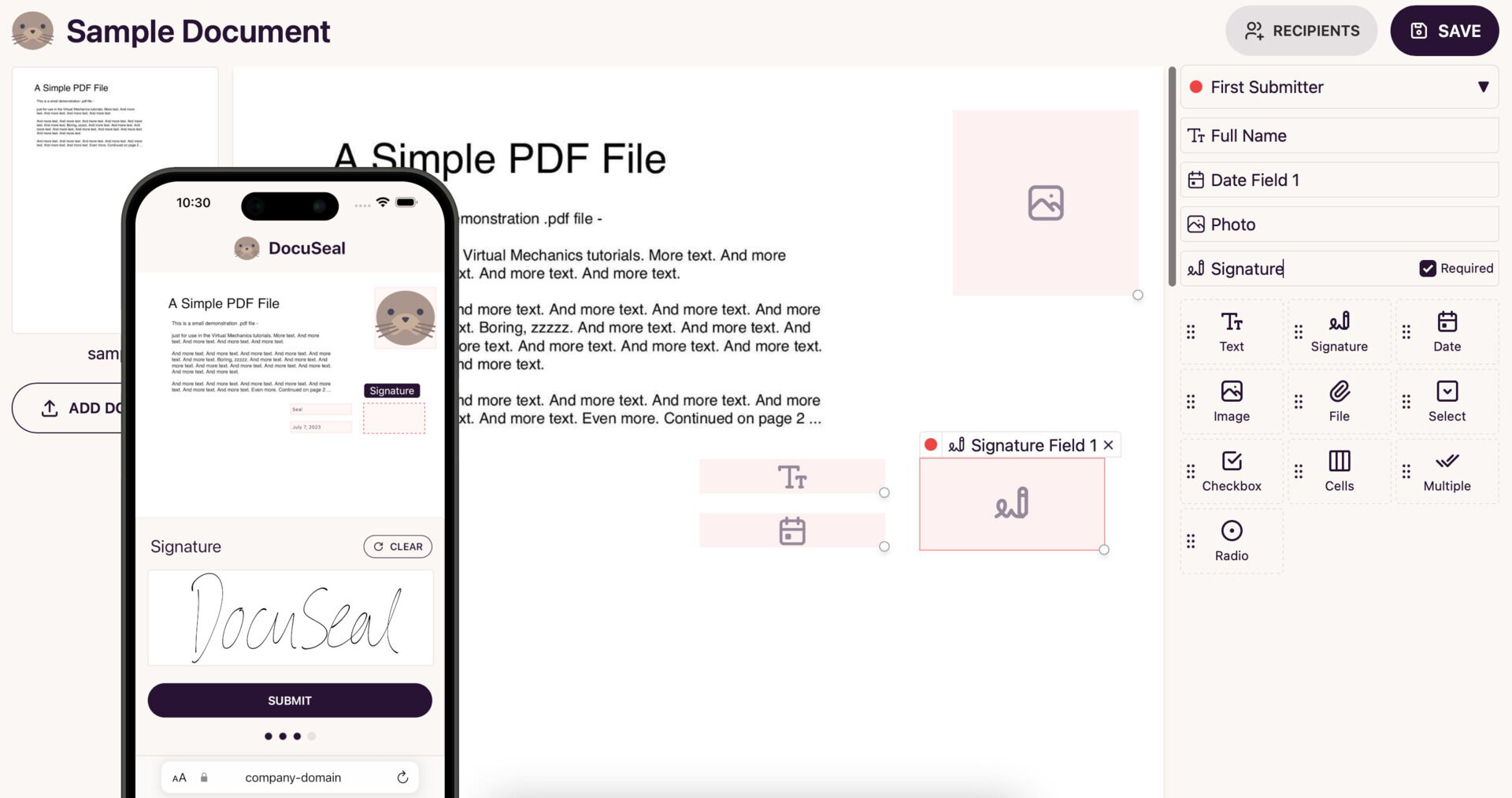Document Signing
for Everyone
Free forever for individuals, extensible for businesses and developers.
Upload a Document to Sign
have signed with






" The DocuSeal service has been awesome. The user interface is super easy to use and clean. I have also have integrated our system with the DocuSeal API and it's worked great. The company switched from DocuSign and this is so much better. "
" DocuSeal has nailed their UX. I truly disliked PandaDoc and I struggled to understand how they managed to overcomplicate a product like this. DocuSeal's design is so intuitive and it took me 2 mins to set it all up. "
" I like the simplicity of the UI, which makes it user friendly and intuitive for the non-techie average user. The usability and easy accessibility of the available tools to be used both in the Cloud and On-premise, makes Docuseal a viable alternative to DocuSign. "
" If you need your web application to send electronic signature requests I would highly recommend DocuSeal. The API is great, the options are just right. As a developer the UI was super easy for me to set up their PDFs. Going from Test to Live was a simple toggle so I could see both in action. The API had the right features to automate the requirements. "
" We are using DocuSeal because of the possibility of a signature run with external parties, upload of documents up to 400MB and Self-hosted. The Docuseal-Support responds to our requests in a service-oriented, friendly, competent and fast manner. We highly recommend DocuSeal and also use it in our future products. "
" I was using Docusign until yesterday when I realized it was not at all meeting my needs. DocuSeal has already been better than Docusign so I'm switching. "
" The DocuSeal service has been awesome. The user interface is super easy to use and clean. I have also have integrated our system with the DocuSeal API and it's worked great. The company switched from DocuSign and this is so much better. "
" I am very pleased with DocuSeal. Their customer support team is very helpful and responsive. Overall a great experience. "
" I went from signed up to PDF of contract delivered, signed, countersigned, and delivered, in about 10 minutes on my first try. This is the way software should be. "
" I want to commend the team on such a great product. Our CEO has been unable to keep his mouth shut about it to our clients. They all love DocuSeal and everyone wanted to kick adobe to the curb yesterday. "
" I want to congratulate the team on building such a developer-friendly experience. I've integrated a lot of APIs over the years, and I've never been so impressed with a product's documentation, Postman collection and triggering a webhook test with the last batch of production data which is incredible. Your infrastructure choices and support ethos has made my day so much easier, thank you. "
eSigning made simple
For individuals, small teams and large organizations.
Fast and slick
Lightning-fast and smooth document signing with a step-by-step form.
Works everywhere
From mobile to desktop. Document signing made simple on any device.
Feature-rich
Reminders, API integration, seamless embedding, branding and more.
Tailor-made for developers
API and Webhooks
Utilize the power of our REST API for seamless integration with your application or create simple automation with Zapier.
Embedded
Use embeddable code snippets to seamlessly implement the document signing workflows directly on your website or app.
HTML to PDF form
Build fillable document forms using our pixel-perfect HTML API, reducing the time for creating personalized documents.
import axios from 'axios';
const options = {
method: 'POST',
url: 'https://api.docuseal.com/submissions',
headers: {'X-Auth-Token': 'API_KEY', 'content-type': 'application/json'},
data: {
template_id: 1000001,
send_email: true,
submitters: [{role: 'First Party', email: 'john.doe@example.com'}]
}
};
axios.request(options).then(function (response) {
console.log(response.data);
}).catch(function (error) {
console.error(error);
});<script src="https://cdn.docuseal.com/js/form.js"></script>
<docuseal-form
id="docusealForm"
data-src="https://docuseal.com/d/LEVGR9rhZYf86M"
data-email="signer@example.com">
</docuseal-form>
<script>
window.docusealForm.addEventListener('completed', (e) => e.detail)
</script>
<text-field>
</text-field><date-field>
</date-field><select-field
options="opt1,opt2">
</select-field><checkbox-field
role="Client">
</checkbox-field><image-field
name="Photo">
</image-field><signature-field>
</signature-field>Frequently asked questions
Are DocuSeal signatures legally binding?
Yes, DocuSeal aligns with the ESIGN Act and the UETA in the US, and the eIDAS regulation in Europe (first level), making signed documents legally binding. Visit our compliance page to learn more.
How do I send a signing invite from my email address?
DocuSeal Pro users can connect their Gmail or Outlook accounts to send all signing invitation emails from their connected email address under a custom domain. All email messages sent via DocuSeal are customizable.
Can I use my own branding?
Go to Settings and select Personalization from the list of menu items on the left side. Then click Upload Logo to upload an image. Your company logo will be used in emails and on the document signing form.
Can I use DocuSeal on my mobile device?
Yes. With our step-by-step form users have a smooth signing experience on small mobile screens. Also, you can upload documents and request signatures directly from your device!
How do I add a signing form into my website or mobile app?
Utilize our no-code solution to effortlessly integrate a document signing form into any web or mobile app. Visit our embedding page to learn more about how to add document signing into your website or app.
How to add a signer phone verification via SMS?
Click on Add Recipients to open a modal form and select to invite recipients via phone. Enter the phone number and name (optional). This feature is a part of the DocuSeal Pro plan.
Is DocuSeal GDPR compliant?
DocuSeal.eu Cloud is GDPR-ready with servers located in Dublin, Ireland. Also, our on-premises offering allows you to store your data on your own servers to get the control needed for GDPR compliance.
Is DocuSeal HIPAA compliant?
Yes, DocuSeal has implemented all HIPAA requirements and has been reviewed by a third-party compliance provider. Sign a BAA to enter our HIPAA Cloud or use on-premises to store your patients data.
How do I contact sales?
You can email us at sales@docuseal.com or book a meeting with the team using this link.