DocuSeal has made document signing easier for everyone. Now with Stripe integration you can request payments and signatures at the same time, allowing you to automate your entire business workflow.
Stripe is a payment processing platform that allows individuals and businesses to send and receive payments. It is one the most commonly used developer friendly payment processing platform that provides a secure and easy-to-use interface for online payments.
In this blogpost we will talk about how the DocuSeal integration with Stripe works and how it can help improve your business processes.
Why is Stripe integration important?
Businesses use an online document signing platform for signing contracts. Once the contracts are signed, businesses will usually follow up with an email to the customer attaching an invoice requesting payment. One of the issues with this process is late payments. In addition a lot of manual effort goes into back and forth emails regarding payments. Late payments and manual effort – two challenges that can cast a shadow on your business success.
With DocuSeal’s Stripe integration, you can bid farewell to late payments and endless email threads. We bring payments and signatures to the same stage, simplifying your workflow and ensuring that your business stays on the fast track.
Use cases that require signatures and payments
You can get paid instantly when requesting a payment with a signature. Stripe integration allows you to collect a one time payment while collecting an eSignature.
Some examples of when requesting signature and payment at the same time might be helpful:
- Software companies requesting payments for partnership fees
- Universities that are onboarding students and accepting tuition fees
- Small businesses like construction or repair services requesting deposits from customers after signing contracts
- Legal, accounting or insurance services requesting payments for planned work
How do DocuSeal Payments work?
Log into your DocuSeal account or sign up for a new DocuSeal account.
No trial or credit card required.
Edit an existing document template or create a new template to send for signature and payment request. Add the necessary fields per your requirement. Add the payment tag in order to request the payment along with signatures.
In the example below you can see that “Signature”, “Date” and “Payment” fields are added to the template. You can name the Payment tag to reflect the nature of the transaction. In this example it is called “Service Fees”.
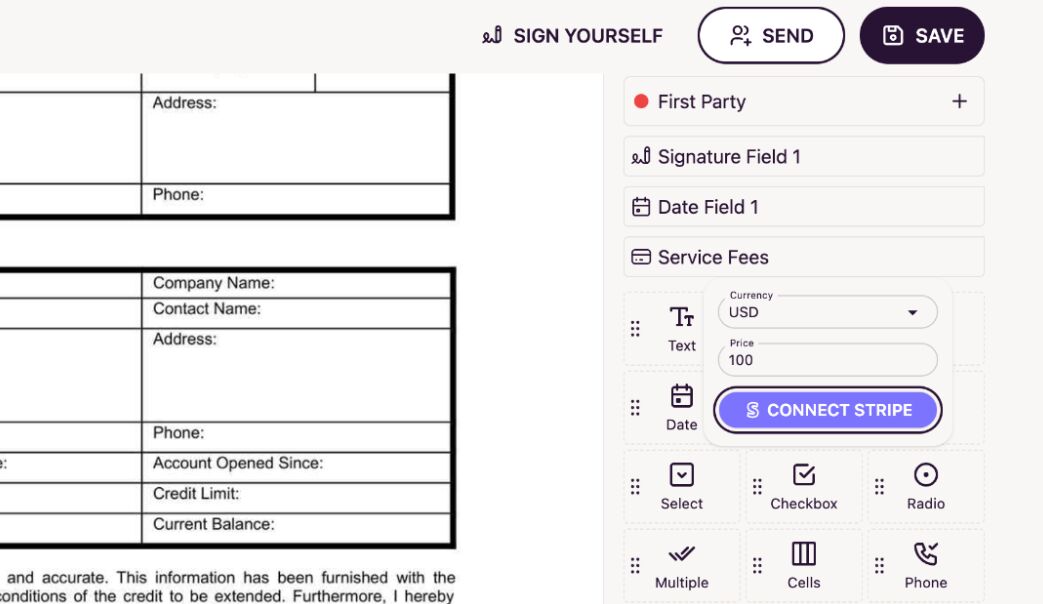
You can choose the currency you would like to collect the payment in. Specify the Amount you would like to collect.
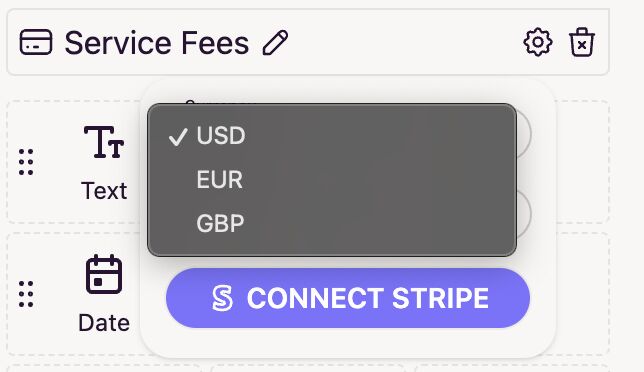
Click on “Connect Stripe” to connect your existing stripe account. If you are new to Stripe you need to create a free Stripe account in order to connect your payment request document.
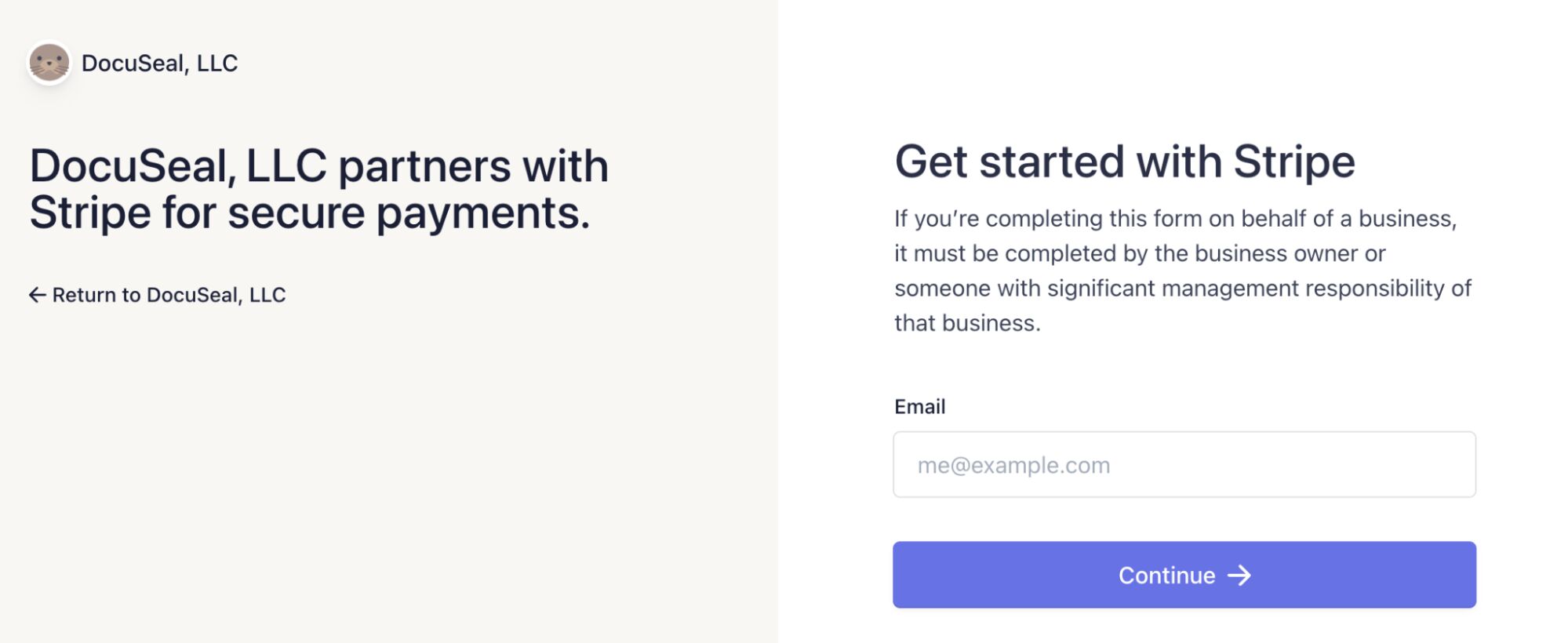
Once the document is ready “Add Recipients” to send the document requesting signature and payment.
In the sent document, your recipients will get the below view where they can “Sign” and securely “Pay” via Stripe for your product or service.
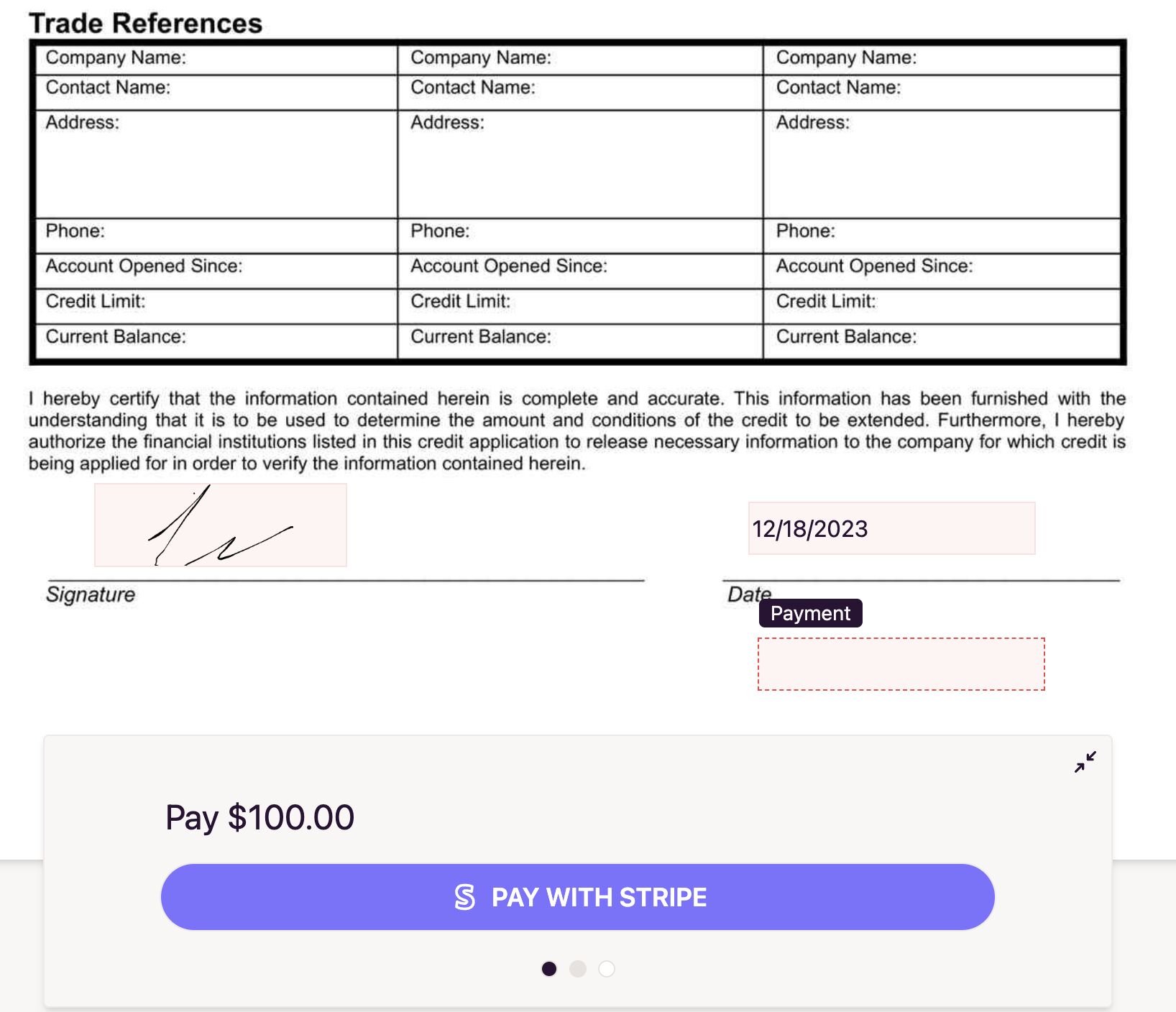
Payments are processed if your signer clicks the “Submit” button on the document after they “Sign” and “Pay with Stripe”.
How does DocuSeal manage your payments?
The payment receipt will be available both in DocuSeal and in Stripe. Credit card details are not stored by DocuSeal for security reasons. You will receive the payment receipt via email once the document is signed. You will also be able to download the receipt using a clickable link in the signed document.
Who can request payments?
We have made Stripe integration available to all our users: Free Forever and Pro.
Payment fees
DocuSeal users can request payments on our Free Forever plan. DocuSeal charges 4% commission per payment in addition to the Stripe transaction fees. With a DocuSeal Pro account you will not be charged the 4% DocuSeal commission fee and only have to pay the Stripe transaction fees.
Contact us if you have any questions or suggestions about our Stripe Integration.