Add conditional fields
For certain documents, the requirements for filling in the form fields depend on the data provided in the previous fields. For instance, in a standard application form, the “Spouse name” field is required only if the “Married” checkbox is checked in the previous step. DocuSeal allows setting conditions to display specific fields only when the condition rules are met.
This feature is available in the Pro plan
To add condition to the field:
- Click on the settings () icon next to the field name.
- Select Condition from the dropdown menu.
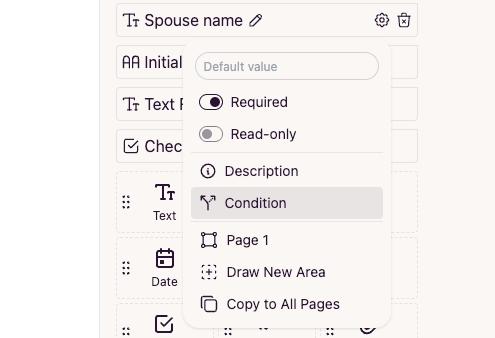
- In the condition modal, choose the field that will be used for the condition rule.
- Select the condition value for the rule - checked or unchecked.
- Save the condition - fields with conditions will be marked with the condition () icon on the right.
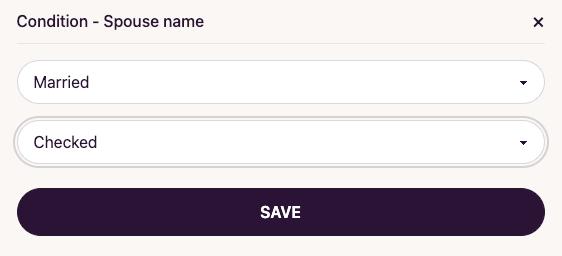
Now, when signing the document, the “Spouse name” field will be displayed only if the signer has checked the “Married” checkbox in the previous step.
This way, DocuSeal helps to facilitate the online signing process of complex forms with conditional fields.