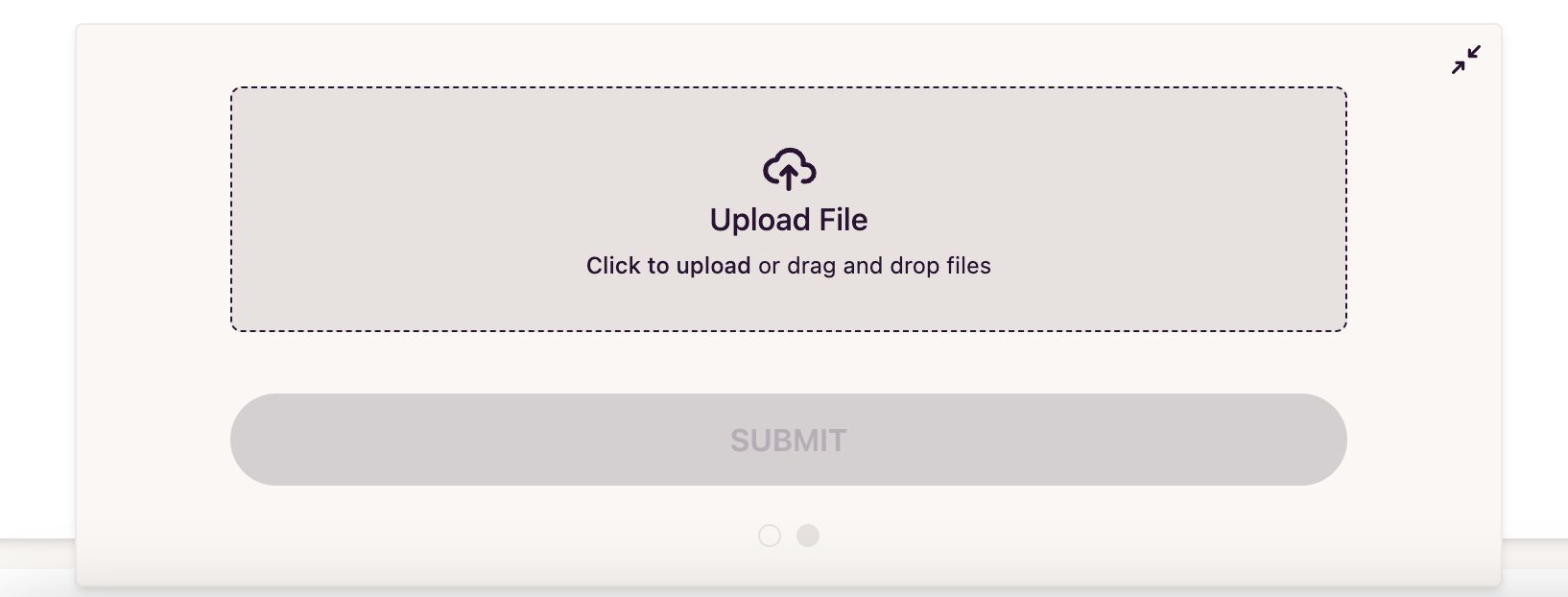Collect file and image attachments
Some documents may require not just text data from the signer, but also additional files, such as images or documents. This could be an ID card scan, a photo, or any other file that you need to collect along with the document based on your business needs. To simplify the signing process, you can add fields for uploading files or images directly into the document, and the signer will be able to upload them directly from the signing form.
To collect files and images:
- Open the document builder where you want to add the fields for uploading files or images.
- Select Image or File from the right panel and draw the field at the location on the page where it should appear.
- Now you have easily added the capability to upload files or images into the document.