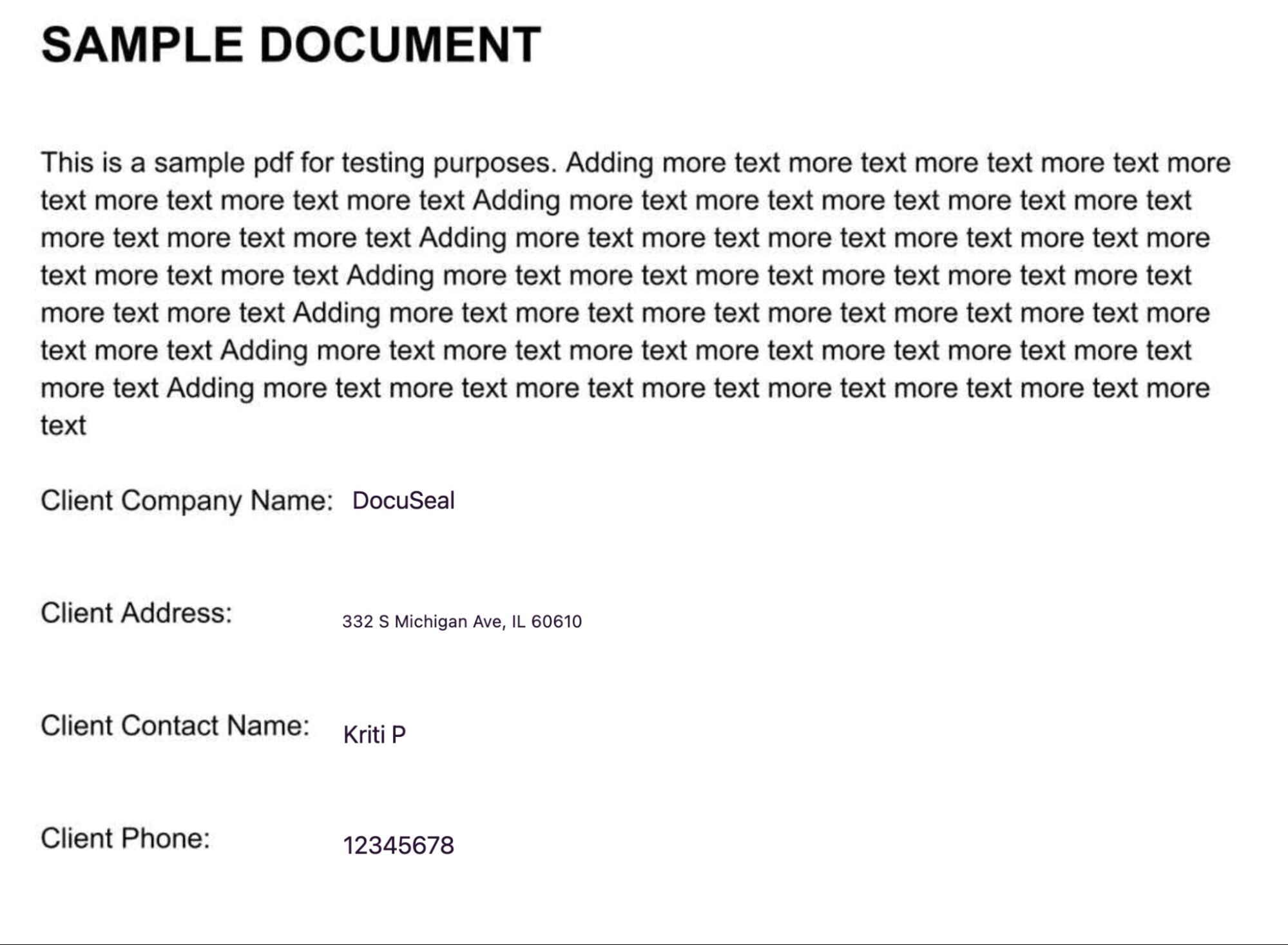Bulk send with CSV or XLSX import
With DocuSeal it’s possible to send a document for signature to multiple recipients in bulk from the CSV or XLSX file import. With bulk send each recipient can receive a unique, prefilled document to sign and complete with the data populated from the spreadsheet.
To bulk send with CSV or XLSX:
-
Create a template with all the required fields to be filled. Below is a sample document with a few fields to be pre-filled.
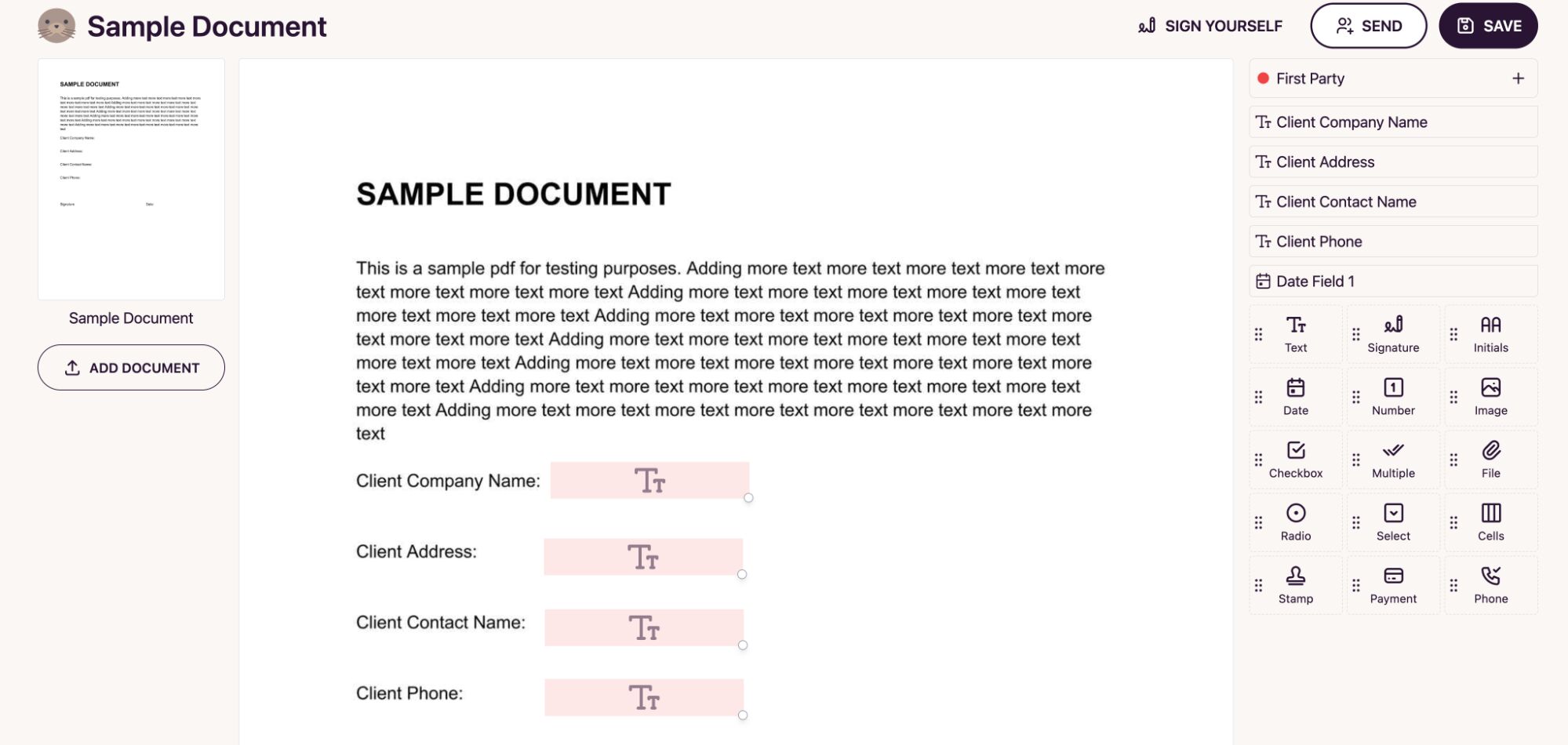
-
Click on the Send button, and select Upload List from the modal window tabs.
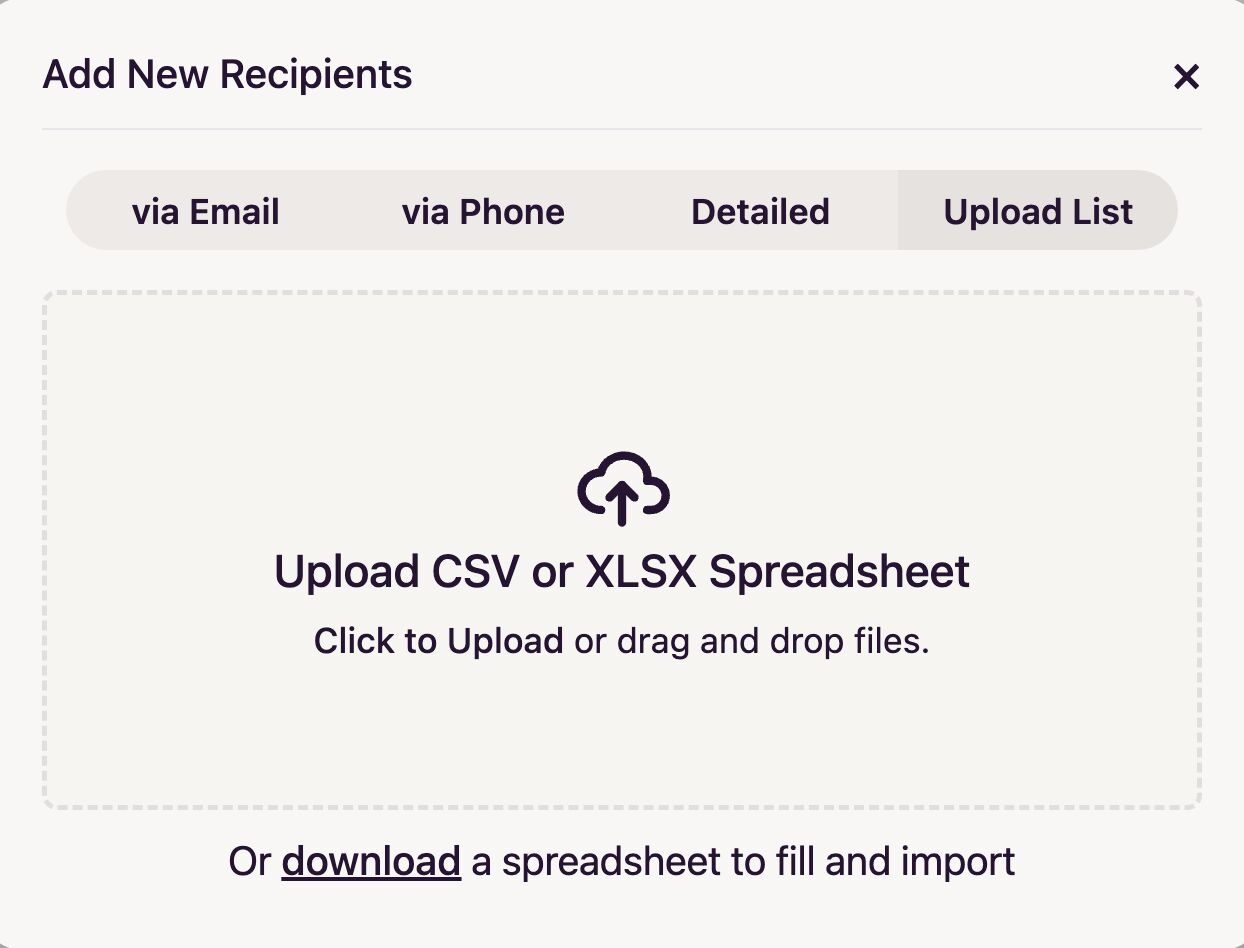
-
If you have the CSV or XLSX ready with the fields to be pre-filled, you can directly upload the file. Or you can download the spreadsheet to fill the field values and then import it. Click on the Download a spreadsheet link to get the CSV file with columns to fill.
Here is an XLSX file with the columns that align with the sample document template fields: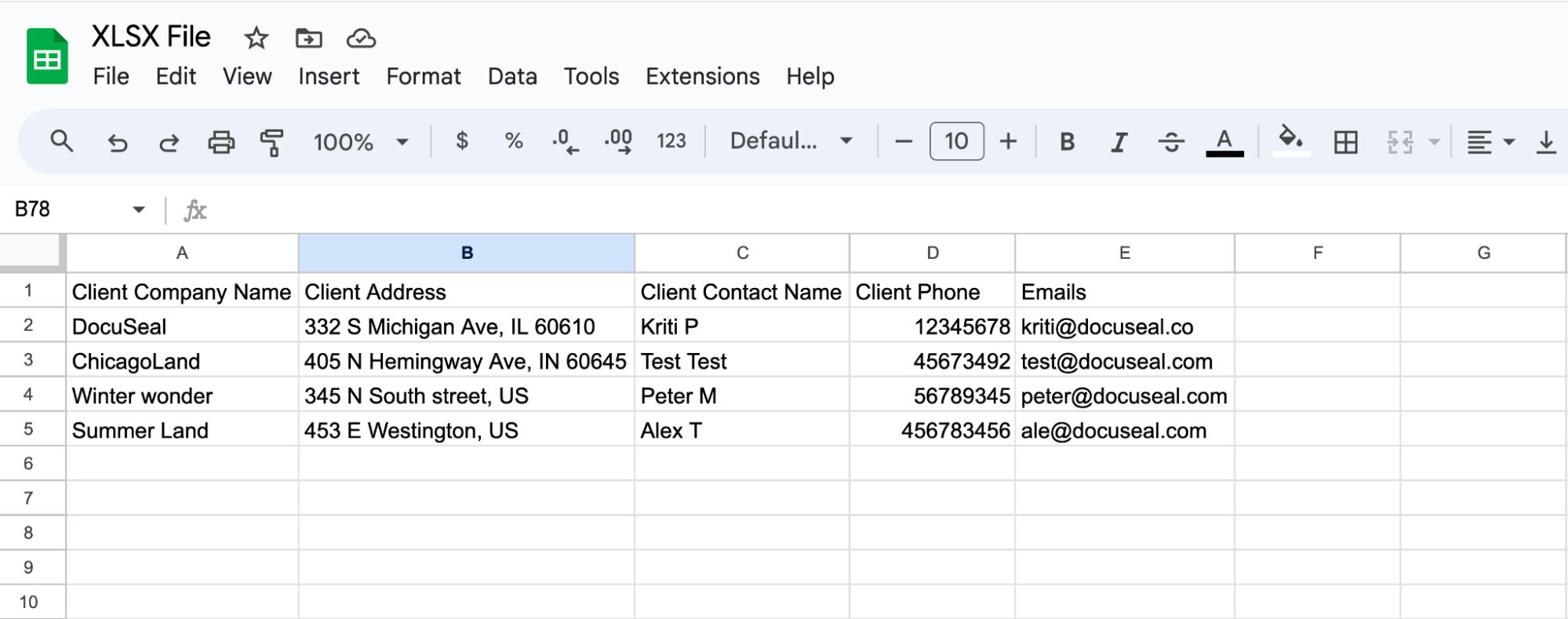
-
Once the XLSX file is uploaded you can see a pop up with all the template fields mapped to the spreadsheet file fields. Make sure to select the appropriate field from the Recipient field to match with the Spreadsheet columns.
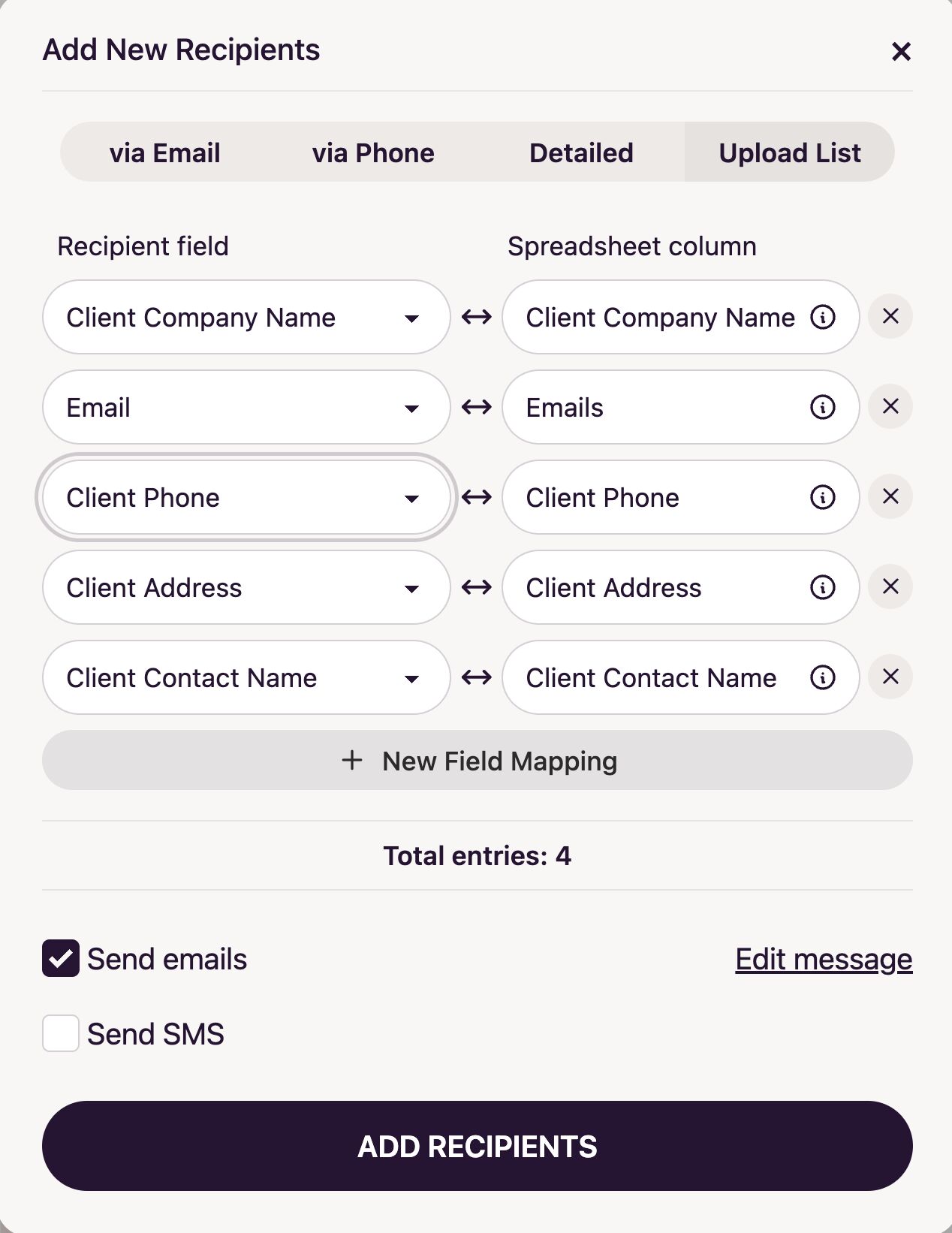
-
Click on the Add Recipients button to send the signature requests to all the recipients. Each recipient will be able to view their document with their corresponding pre-filled fields as below.