Connect Gmail or Outlook
Before we start, make sure you have an active Gmail or Outlook account. If your organization utilizes Google Workspace or Microsoft 365, you may use your corporate account. However, this might require additional permissions from your administrator.
This feature is available in the Pro plan
To connect Gmail or Outlook:
- In the top-right corner, click on Settings and select Profile from the menu on the left.
- In the Email Integration section, click on Connect Gmail or Connect Microsoft.
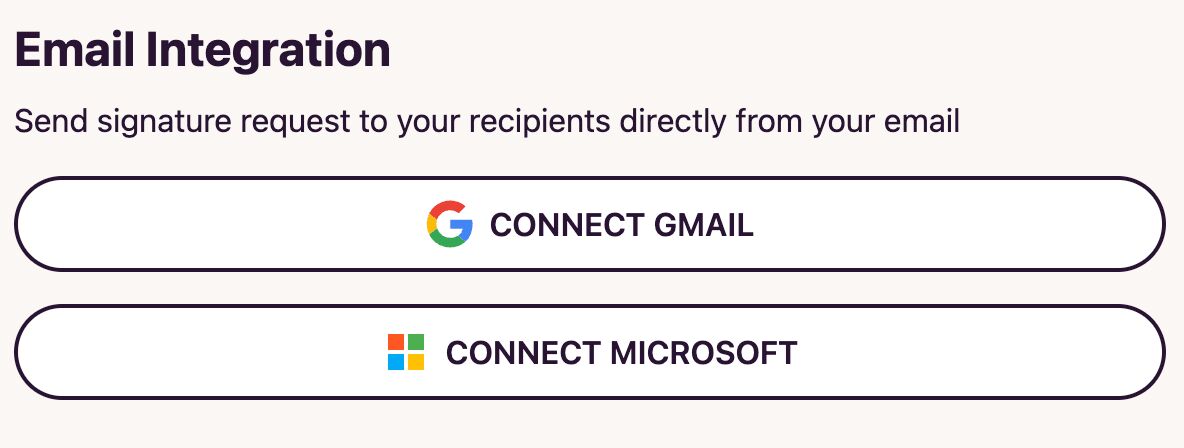
- A new window will open where you need to grant permission to access your account.
- Follow the on-screen instructions to connect your account.
- After successfully connecting, you can send documents for signature directly from your mailbox.