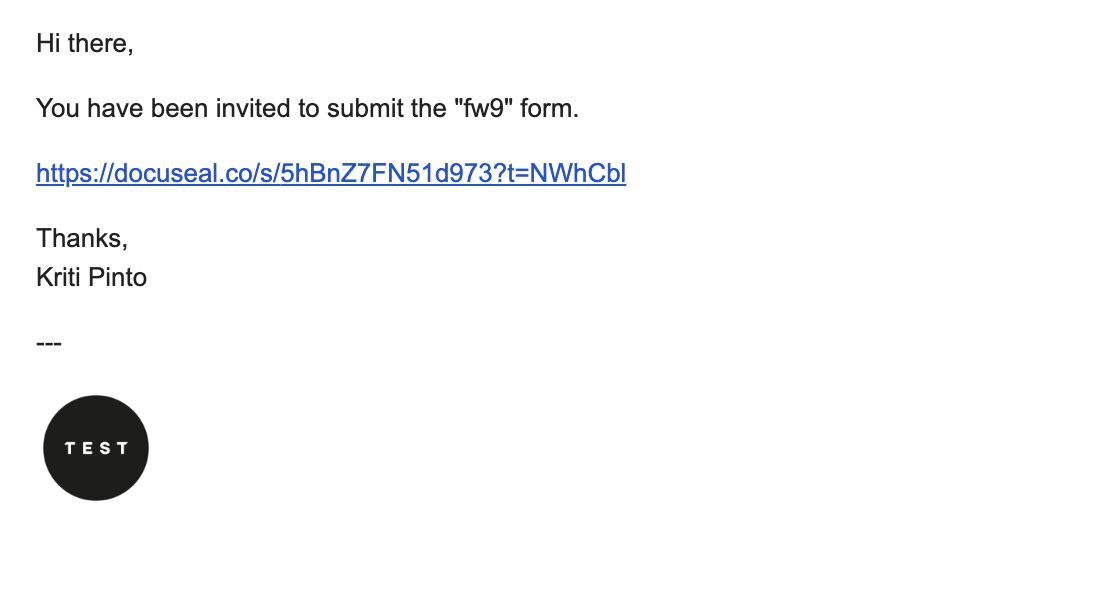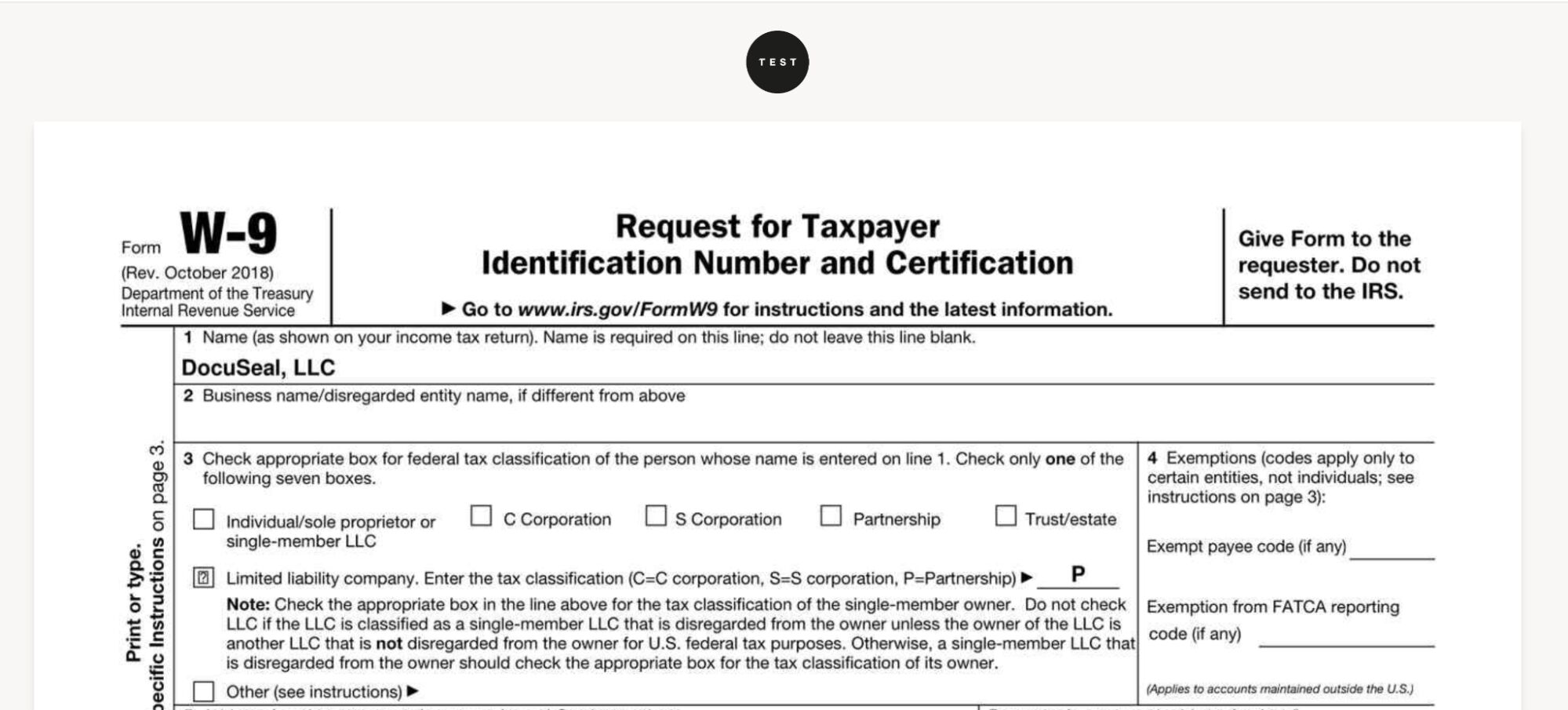Upload company logo
Personalize the signing experience for your customers by adding your company’s logo. Your logo will be incorporated into the signing documents, emails and the app.
This feature is available in the Pro plan
Note: A logo that is a transparent PNG with 400x400 size works best.
- Go to Settings / Personalization and scroll down to the Company Logo section.
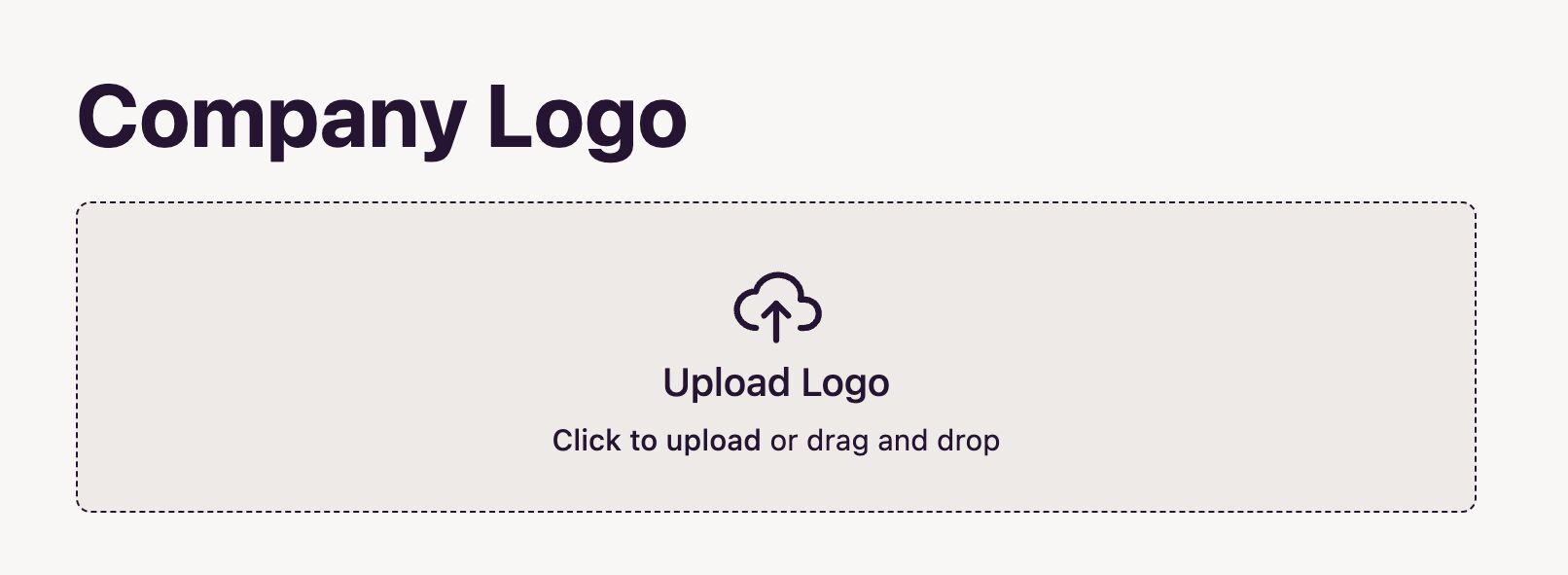
- You can upload a logo from your computer by either clicking on Upload Log or Drag and drop.
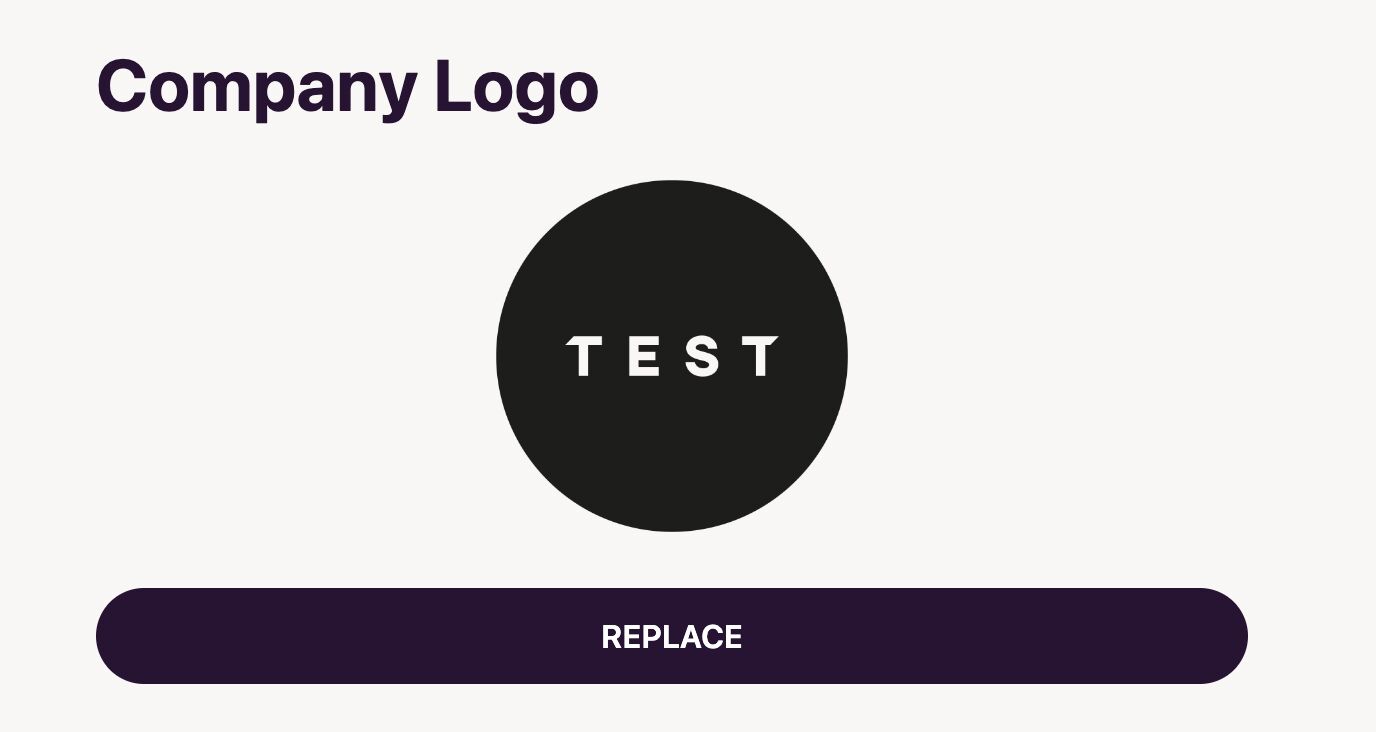
- You can click on the Replace button to replace the existing logo.
- Once the image is uploaded it will show up on your DocuSeal account and in emails.
- Your logo will now appear at the bottom of the signature request emails, in the recipient’s view of the documents you send.