Format date field
Date format in documents may vary, especially when dealing with documents for different countries and regions. DocuSeal’s date field supports popular date field formats, which can be selected on a field-by-field basis. Additionally, it’s possible to lock the date field to the signing date to automatically put the date when the document was signed.
To select the date field format:
- Click on the settings () icon next to the field name.
- Within the settings menu, you’ll find a date format selector.
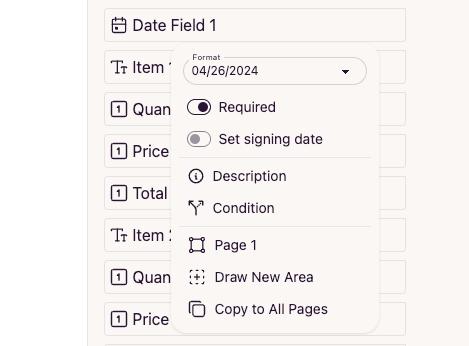
- Toggle the Set signing date switch, or double click on the field if you want to autimatically put the signing date in the document (optional).
Now, when signing documents, the date will be added to the PDF page in the selected format.
Note: The signing form date input format depends on the signer browser settings and may differ from the specified format in the template form. However, regardless of the signer’s browser date format, the specified date form field format will be applied on the PDF page.