Personalize email messages
You can personalize your email messages using templates.
Each template can contain additional variables that will be replaced with the corresponding values.
For example, {{template.name}} will be replaced with the template’s name.
Note that it’s not mandatory to use all the variables, but not using some of them may break the functionality.
To personalize email messages:
- In the top menu, click on Settings and select Personalization from the menu on the left.
- Click on the + button next to the email template you wish to personalize.
- In the expanded section, you will see the template’s title and its content. You can modify these details.
- Click on Save to save your changes.
- Now you have successfully personalized the email template.
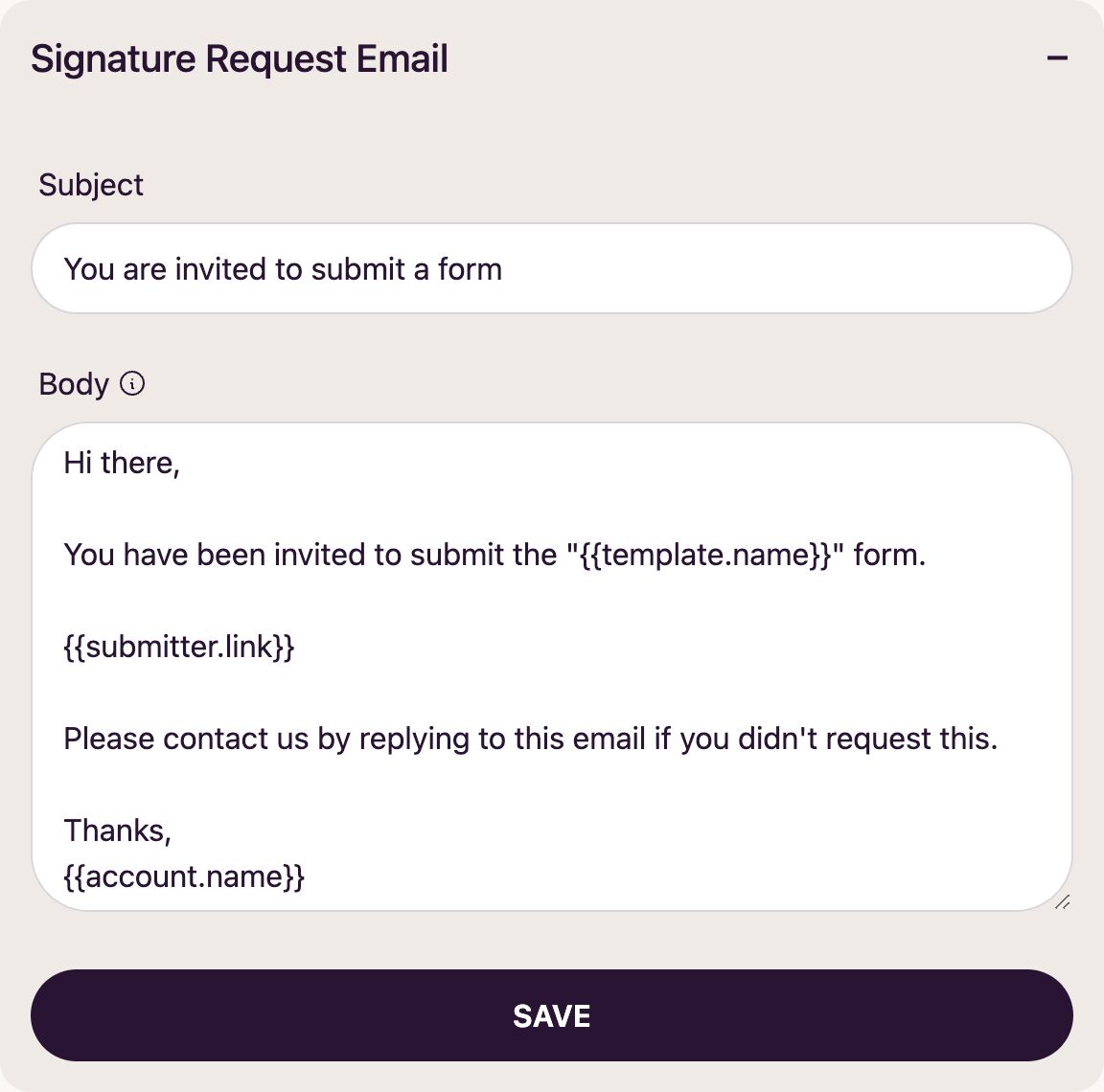
Note
If you have not applied all template variables but wish to use them in the future, hover over the icon. A tooltip will display a list of variables that can be utilized.